Have you installed the Customer Meetings extension, but screen sharing still doesn't work?
If you want to share your screen in an incognito window, you should give the extension special permissions.
If you are not in incognito mode, you should try to reinstall the extension.
In either case, follow the steps below:
Open the Chrome extensions page: open the menu in the top right corner and choose Settings.
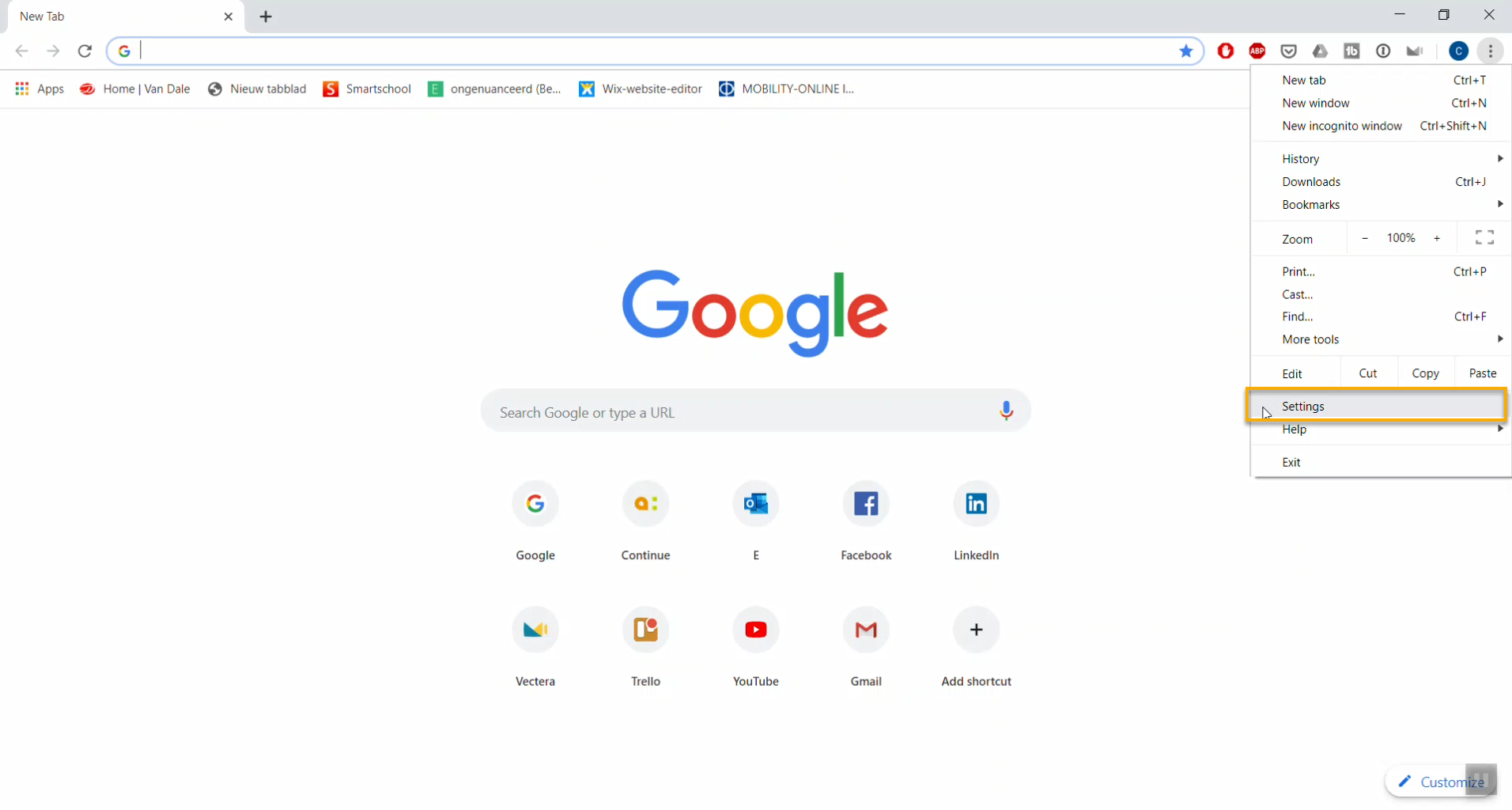
- In the menu look for "Extensions" and click to get an overview of all your Chrome extensions:

- Find the Customer Meetings extension:

- If you want to reinstall the extension click 'remove':

- Go to the Chrome web store, search for Customer Meetings and add the extension to your browser.

- Go back to Vectera and click 'Share Screen".
Vectera is looking forward to your feedback so we can offer you the best scheduling and customer meeting experience. Set up your next customer meeting right away by logging into your account or sign-up for a free, fully-featured trial of Vectera!