You haven't given Vectera permission to access your device yet. But it's simple! Just follow these steps:
1. Click on the camera icon on the right side of the address bar.
2. Select ‘Always allow https://www.vectera.com to access your camera and microphone’.
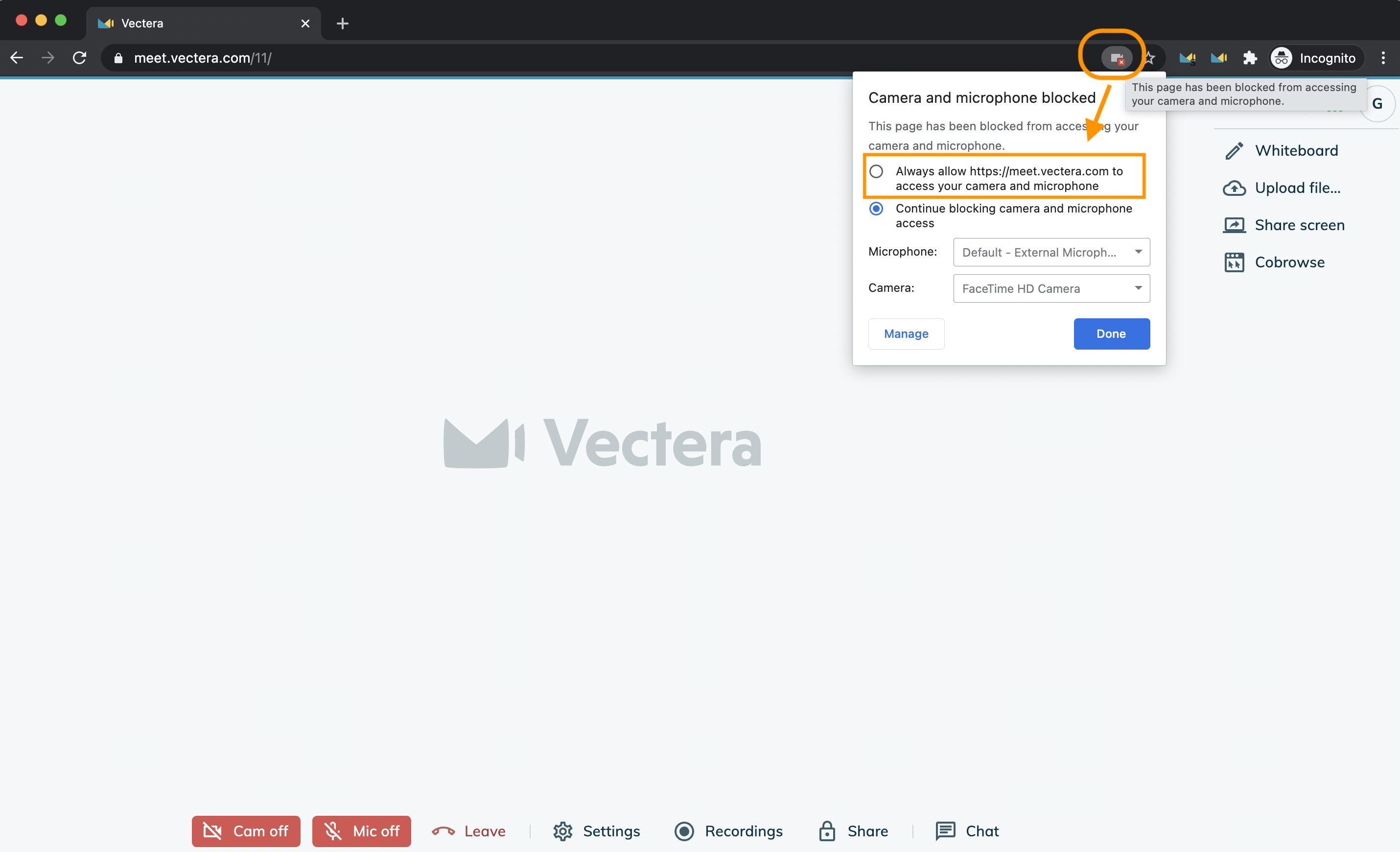
3. Click on 'Done'.
4. Click on 'CAM OFF' and/or 'MIC OFF' to start using your camera and microphone

5. The buttons will now turn green, to show you are using your camera and microphone

Vectera is looking forward to your feedback so we can offer you the best scheduling and customer meeting experience. Set up your next customer meeting right away by logging into your account or sign-up for a free, fully-featured trial of Vectera!