Vectera offers a lot of meeting and scheduling features that can be used without having to install the extension. However, installing the Customer meetings extension enables some extra features and perks that are definitely worth it.
Extension perks
The features below can only be used in Vectera if you have installed the extension.
1. Recordings
Video chatting is awesome for connecting with clients, colleagues and friendly strangers, but without any method of recording them, it's easy to forget what's been discussed.
Fortunately, Vectera makes it easy to record and share your video meetings with anyone who missed it or whoever wants a refresher.
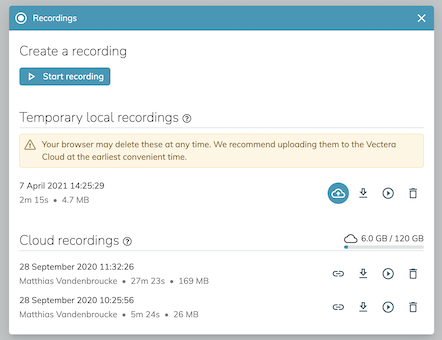
Read more about recording your meetings in this help article!
2. Cobrowse
Cobrowsing means you share a browser tab with your meeting participant(s), where both you and the meeting participant(s) can control what happens in the shared browser tab.
The big difference between screen share and cobrowsing: you can control the tab in the meeting room itself - and the same goes for your participants!
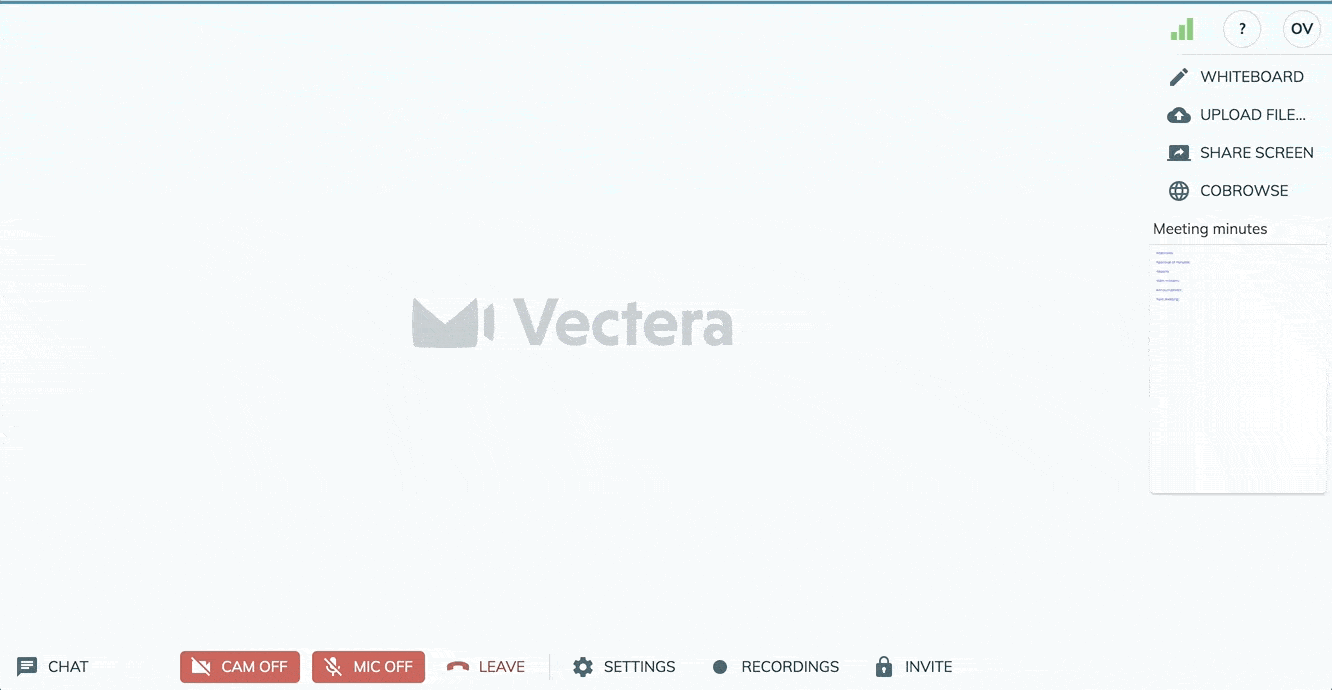
Read more about cobrowse in this help article!
3. Create a meeting in your Google/Outlook/O365 calendar
Thanks to the Customer meetings extension, it's possible to invite people from your Google /Outlook/O365 calendar and create a new meeting room or select an existing one.
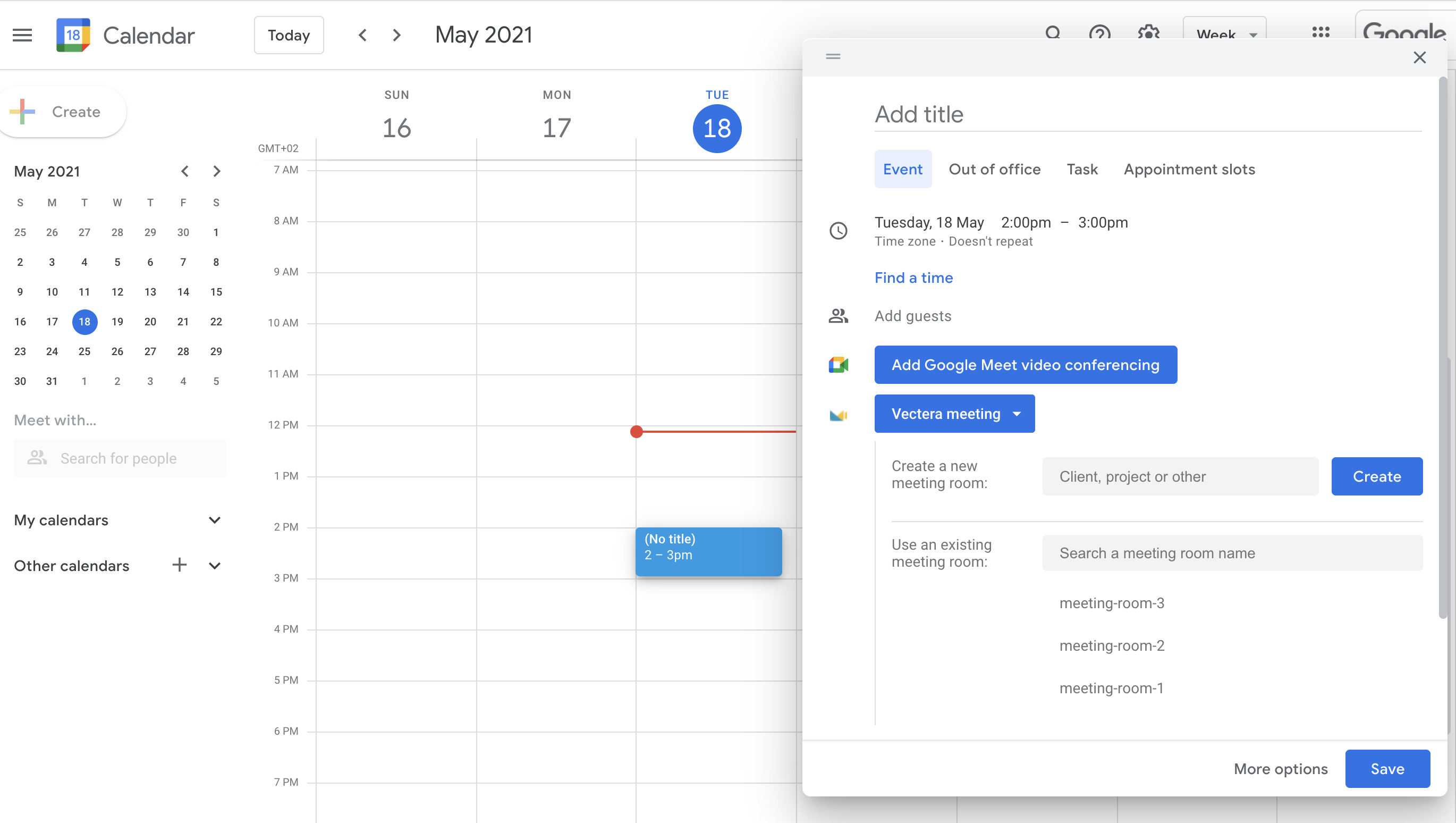
Read more about this feature at the following links: Google or Outlook/O365
4. Share screen made easy
The share screen feature is available without installing the extension. Nevertheless, the extension makes share screen feature even easier to use.
It's more clear which option to select in the first step (Full screen, App window or Browser tab) before selecting the specific screen or tab that you want to share.
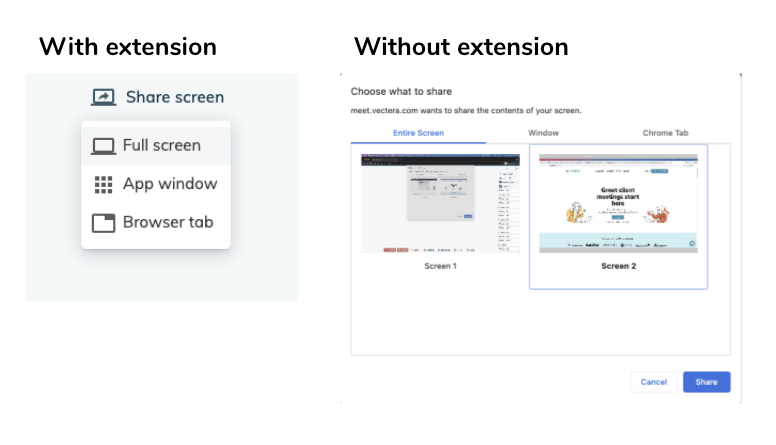
Read more about the share screen feature in this help article!
Install the extension
The extension can be installed in Google Chrome, Edge, Opera and Brave. Meaning that all of the above-mentioned features are available in all these browsers. Installing the extension is very straightforward and can be done from the Chrome webstore.
In Edge and Opera an extra step is required, read more about it here:
Vectera is looking forward to your feedback so we can offer you the best scheduling and customer meeting experience. Set up your next customer meeting right away by logging into your account or sign-up for a free, fully-featured trial of Vectera!