Yes, there are keyboard shortcuts to (de)activate your camera / microphone and multiple shortcuts for whiteboarding.
Keyboard shortcut overview
To open the keyboard shortcut overview you can do 2 things:
In the right top side of the meeting room click on your profile image and then select 'Keyboard shortcuts'
Or use the shortcut: ALT + K (windows)/Option + K (mac)
The image below shows the overview for Mac users. Windows users will see in the meeting rooms that Option is replaced by ALT for all the shortcuts!
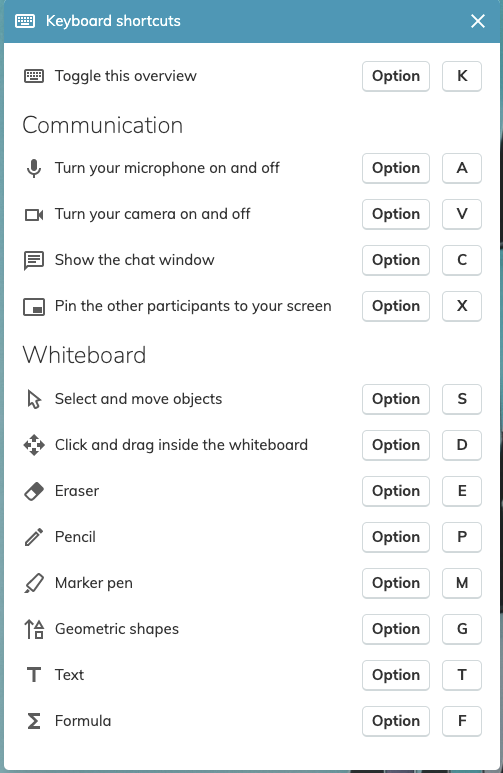
Note: The keyboard shortcut for Audio/video only works in the meeting room, not in the waiting screen.
Keyboard shortcuts for Text
Next to the keyboard shortcuts of the above image, there are also common shortcuts to copy/cut/paste text and to make text bold/italic/underlined.
In the list below CTRL is used for Windows and CMD for Mac:
Copy text: CTRL/CMD + C
Cut text: CTRL/CMD + X
Paste text: CTRL/CMD + V
Undo: CTRL/CMD + Z
Redo: CTRL/CMD + Y
Bold: CTRL/CMD + B
Italic: CTRL/CMD + I
Underline: CTRL/CMD + U
Vectera is looking forward to your feedback so we can offer you the best scheduling and customer meeting experience. Set up your next customer meeting right away by logging into your account or sign-up for a free, fully-featured trial of Vectera!