In the Customization page, you will encounter the Custom HTML head block in the Advanced branding part. For non-developers, it might not be clear what to add in this box. It can be used to add metadata and scripts to the page of your meeting rooms and booking pages (eg. the Google Analytics tracking code).
If you haven't set up a custom domain for your meeting rooms and booking pages this area will show grey and can't be filled.
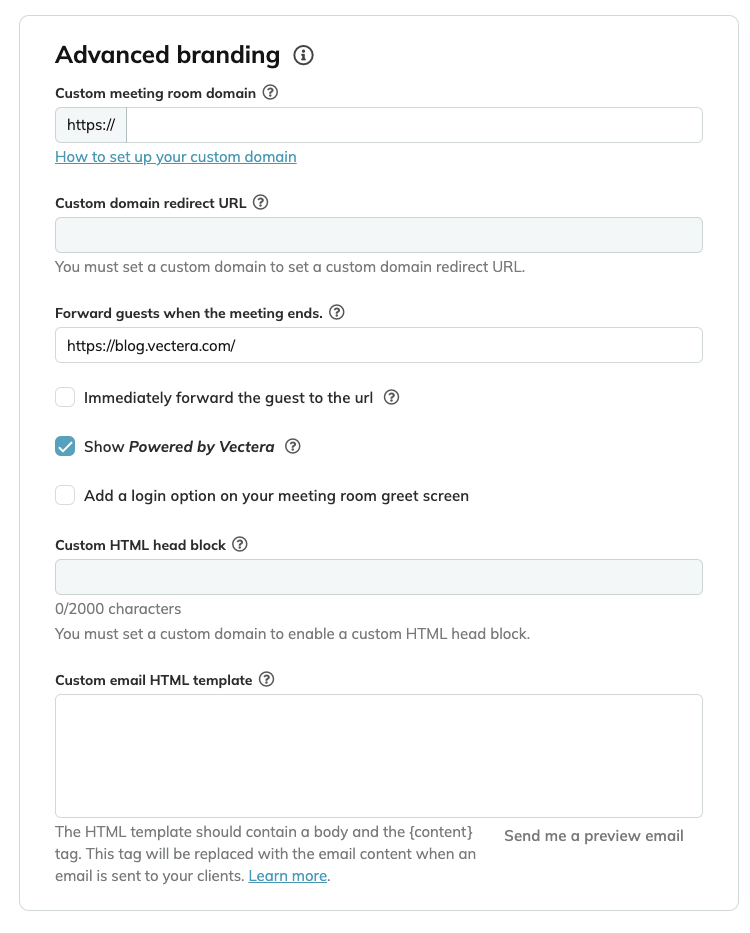
What is the Custom HTML head block?
The custom HTML head block can be used to add information in the Head section of your meeting rooms and booking pages. This information will not be visible on the page but will be added in the code.
In the Custom HTML head block, you can only insert the following HTML tags:<script>, <style> ,<meta> and <link>.
How to track your Vectera data in Google Analytics?
You can add your Google Analytics tracking code in the Custom HTML head block so you will be able to see the data of visitors of your meeting rooms and booking pages in Google Analytics.
To add the Google Analytics tracking code you will need to copy the Global Site Tag and paste it in the Custom HTML head block. Then you will only need to hit save and the data will show in your Google Analytics account!
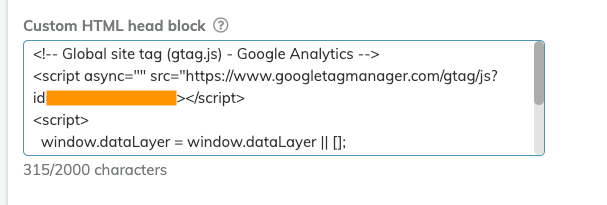
Vectera is looking forward to your feedback so we can offer you the best scheduling and customer meeting experience. Set up your next customer meeting right away by logging into your account or sign-up for a free, fully-featured trial of Vectera!