You might have noticed that if you go to your own booking page that you see a yellow bar at the top of the page and that all the time slots are available for booking.
Why do you see the yellow bar and all the time slots? Do your clients see this as well?
Why do I see the yellow bar and all the time slots?
If you are logged in and go to your own booking page see 2 things:
A yellow bar at the top of the page
This yellow bar will only show when you are logged in to your Vectera profile and visit your own booking page. Clients will not see this!
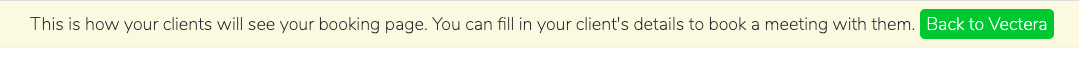
You can show/hide unavailable moments to book a meeting
You can switch between available and unavailable time-slots. This makes it possible to book meetings with clients on any moment that you want. While your clients would not be able to choose certain moments themselves.
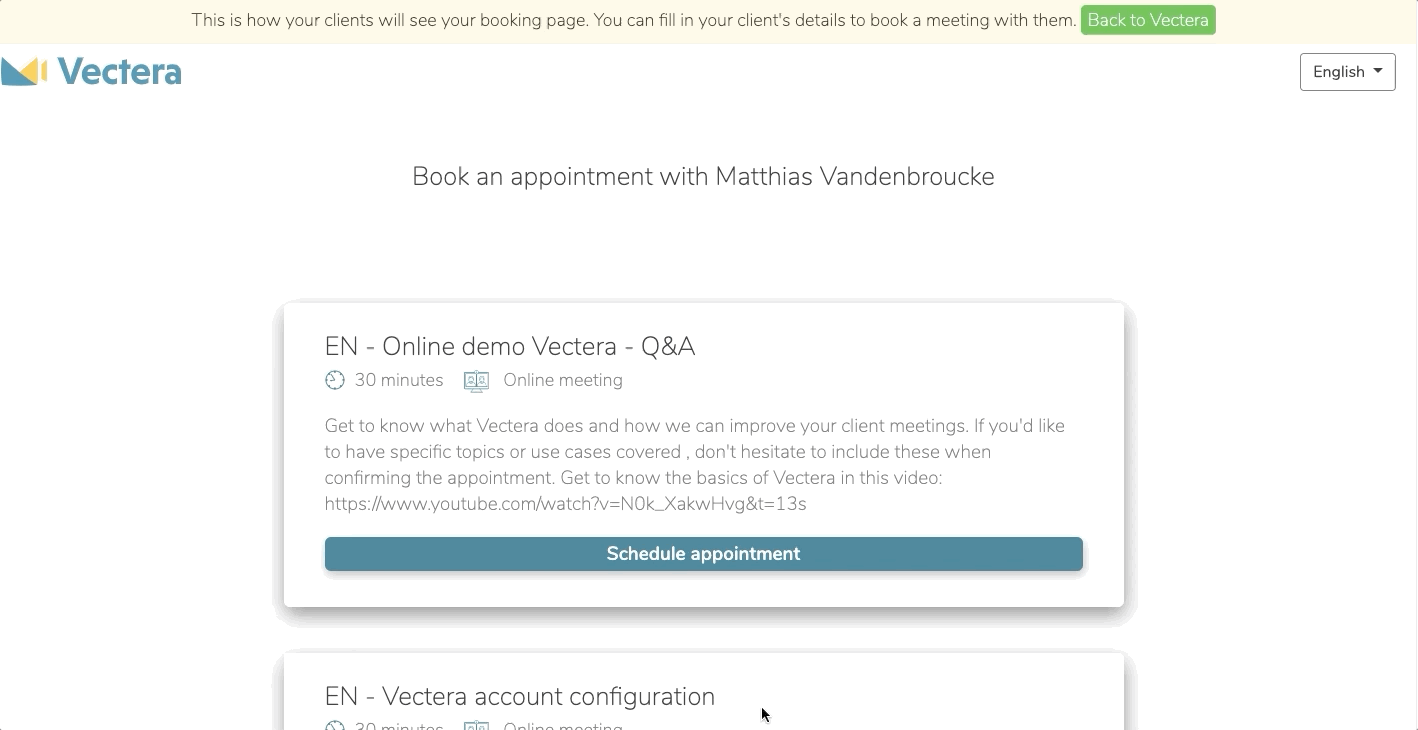
The time slots in grey with the crossed eye are only visible to you. Only you will be able to book an event in that time slot.
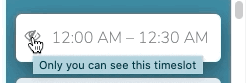
Do my clients see this as well?
If you send your booking page to your clients they will only see the white boxes, those are the time slots that are available in your calendar. To be sure you can check this by surfing to your booking page in incognito mode.
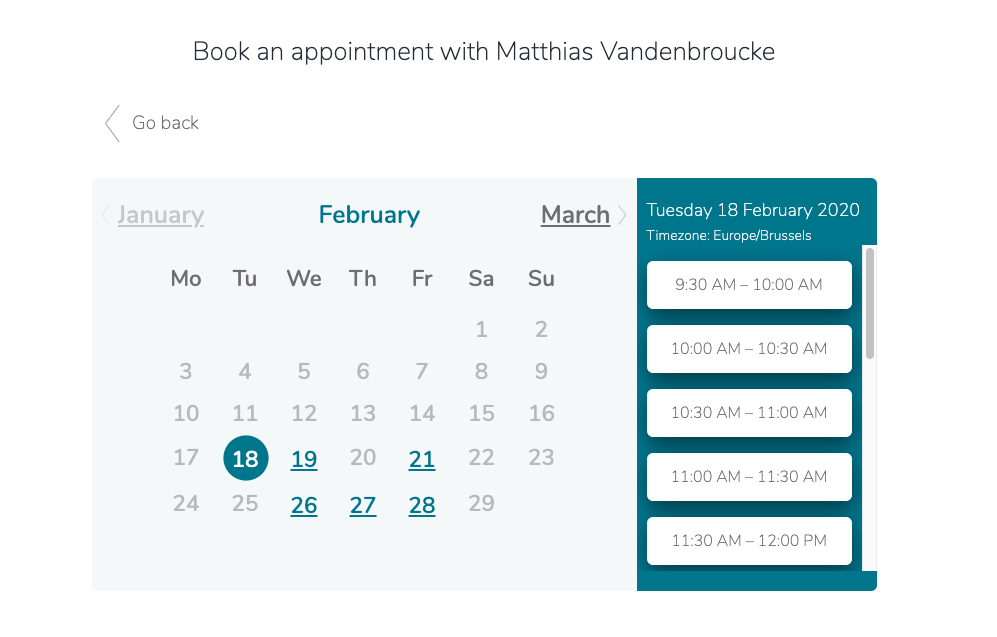
Vectera is looking forward to your feedback so we can offer you the best scheduling and customer meeting experience. Set up your next customer meeting right away by logging into your account or sign-up for a free, fully-featured trial of Vectera!