Normally you see your own camera in the right bottom corner of your meeting room under all the documents and shared screens that are minimized. Did you know it's possible to center your own camera next to your guests?
You can center your camera just by clicking on it!
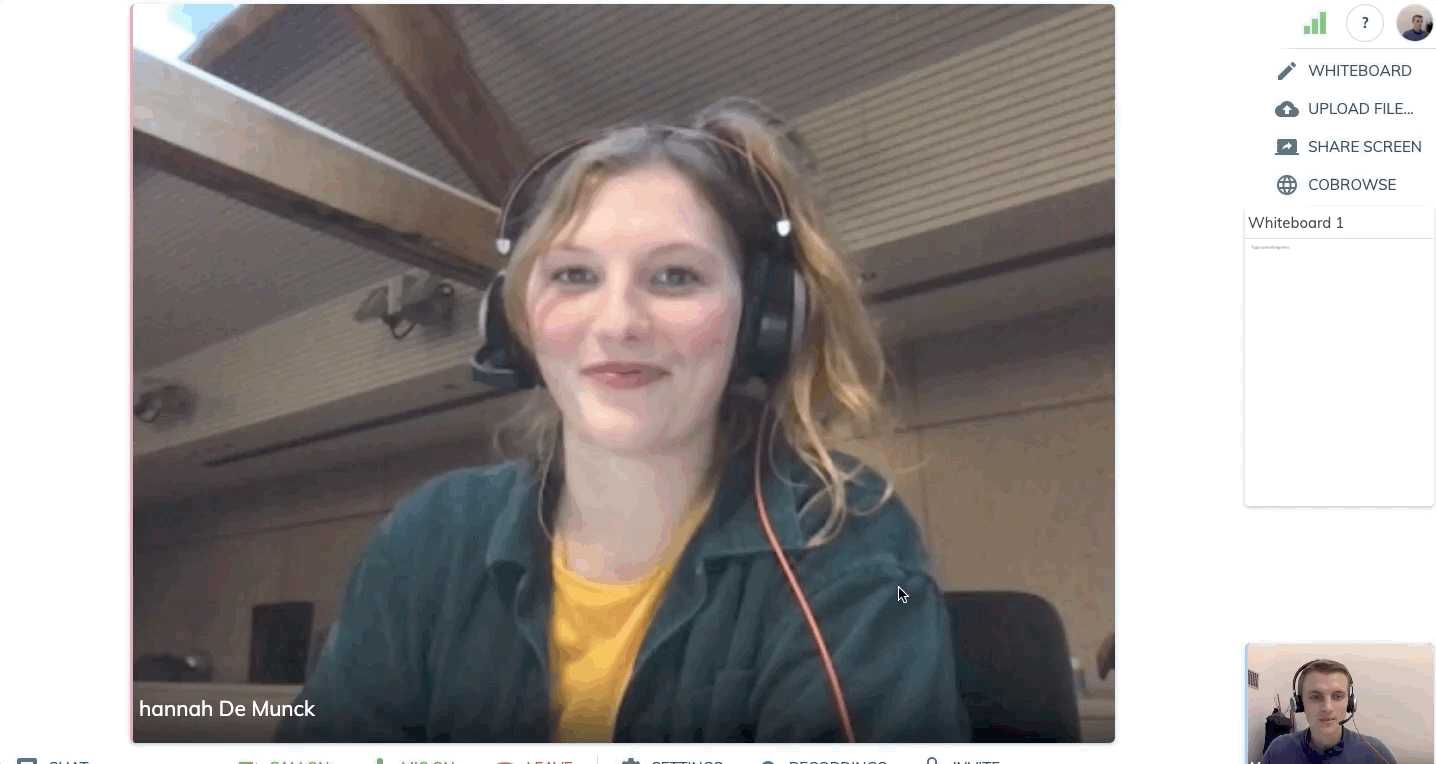
If you click again on your camera, it will show small in the right bottom corner again!
Vectera is looking forward to your feedback so we can offer you the best scheduling and customer meeting experience. Set up your next customer meeting right away by logging into your account or sign-up for a free, fully-featured trial of Vectera!